Joystick Docking & Maneuvering

The optional Joystick system is a tried and proven option that will greatly improve your command over your boat in maneuvering conditions. In the past, many people have been concerned regarding the operation of twin engines, especially in maneuvering or tight conditions. This system removes those concerns opening up multi engine operation to just about anybody. It is extremely intuitive and will become second nature to use very rapidly. This system is available on boats with twin engine stern drives or with twin or triple engine outboards.

When operating a joystick system, the most important thing to remember is the system does not respond instantaneously. The operator must give the system time to react. The most common reaction by the operator is to overpower the system by moving the joystick too far in any direction. You must give the boat time to react to the movement of the joystick. Having said that, it does take more movement of the control in windy conditions or where there is a current involved.
When first using the joystick, do so away from the dock and other boats. If there is a buoy nearby, energize the system when there and get used to maneuvering the boat around it. You want to do this with calm water and wind. Once you get used to this scenario, you will be more comfortable to use the system in wind and water conditions that may exist at the dock.
Stern Drive powered boats with Joystick:
-
Volvo Joystick:
- Both engines must be in neutral.
- Push the button on the Joystick control “DOCKING”.
- The system will chirp.
- This indicates the system is ready to operate.
- Steering wheel will lock in position.
- The system will chirp.
- Pushing the Joystick will move the boat in the direction of the Joystick.
- Twisting the Joystick will rotate the boat according to this movement.
- Both movements can be used at the same time.
- Push the button “HIGH MODE” for more thrust in windy conditions and/or to compensate for water current.
- To disconnect the system
- Force the steering wheel to turn.
- Push the “DOCKING” button on the Joystick control.
- Engage the throttle handles in either direction.
- Any of the three will cause the system to chirp.
- Push the button on the Joystick control “DOCKING”.
- Both engines must be in neutral.
-
MerCruiser Axius:
- Both engines must be in neutral.
- The Axius control lighting with change from Red to Green
- This indicates the system is ready to operate.
- When the Axius control handle is moved:
- Steering wheel will lock in position.
- Pushing the Joystick will move the boat in the direction of the Joystick.
- Twisting the Joystick will rotate the boat according to this movement.
- Both movements can be used at the same time.
- Push the “+” button for more thrust (Engine RPM) for use in windy conditions.
- Make sure you have used this mode in calm conditions before using it in windy conditions and/or where there is current involved.
- Push the “-” button for less thrust.
- To disengage the Axius system:
- Put the throttles in forward or reverse.
Outboard powered boats:
- These boats operate the same and have the same result as do the stern drive boats but the boat will not react as quickly:
- Mercury outboards with Joystick
- Operation and results are the same as the Axius option on Stern drive models.
- Yamaha outboards with Joystick
- Place the engines in neutral.
- Push the “Joystick” button on the side of the control.
- The steering wheel will lock into position.
- Operate the control as described above
- To disengage the Joystick function:
- Force the steering wheel.
- Push the Joystick button on the control.
- Put the throttles in forward or reverse.
- Engaging or Disengaging the system will cause the system to chirp.
- Mercury outboards with Joystick
To summarize, this system will take some time to learn how to use the Joystick to its fullest potential. Give it some time and you will learn to Love it!
And don’t forget to ask your Cobalt dealer to demonstrate the system to you. They are experts with the system and can explain its operation face to face.
 A29
A29  R4
R4  R6
R6  R8
R8  R30
R30 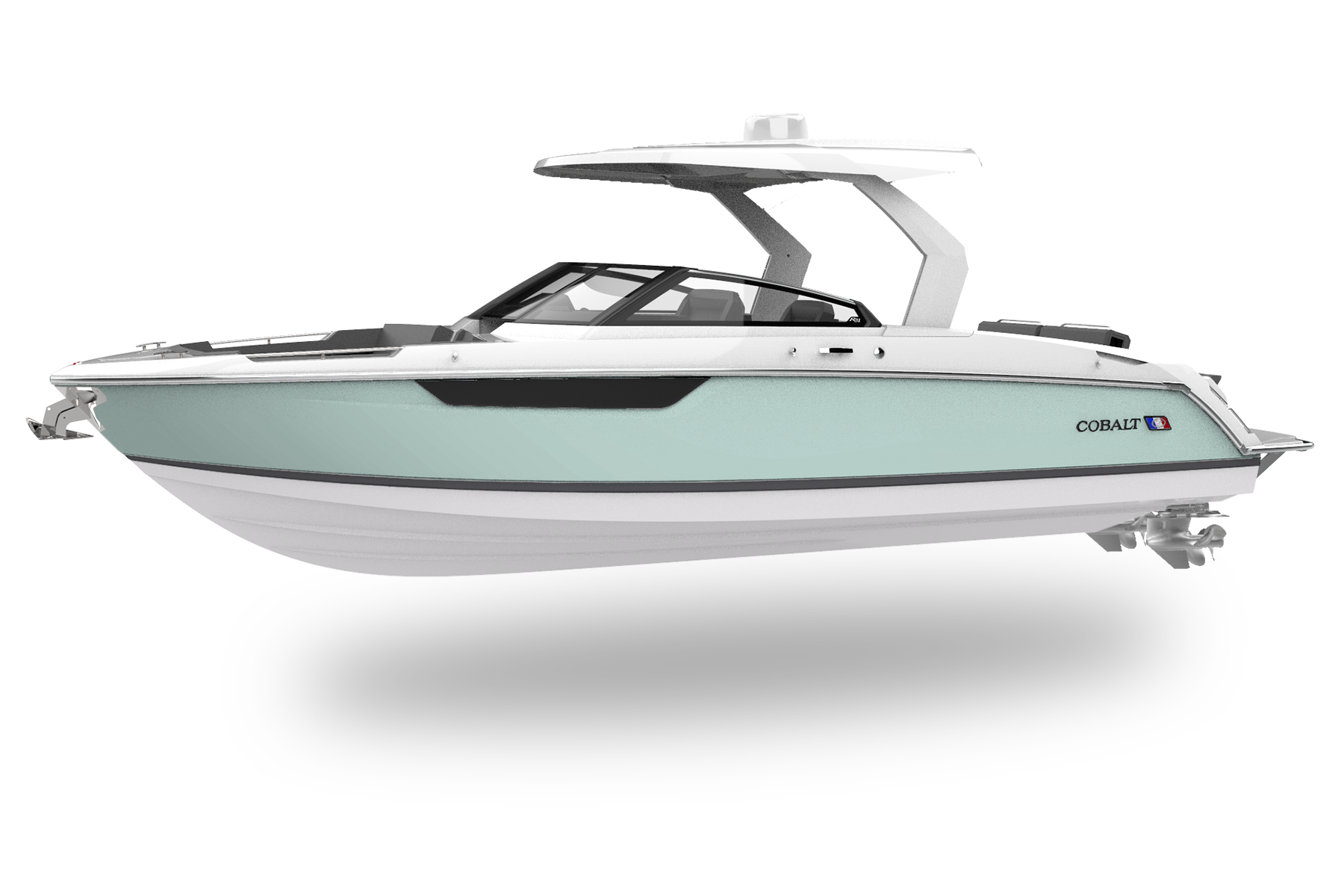 R31
R31  R33
R33  R35
R35  CS22
CS22  CS23
CS23 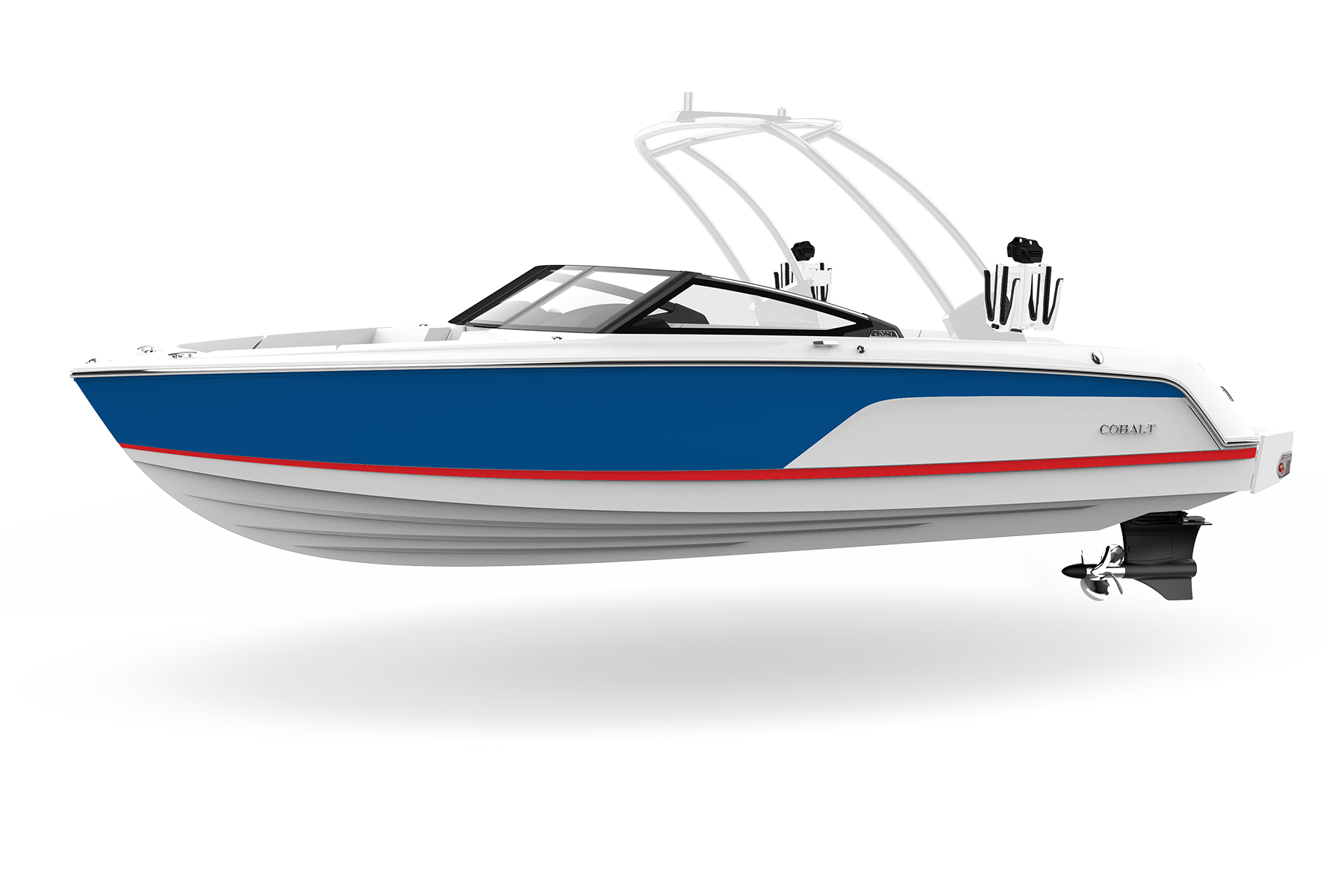 CS23 Surf
CS23 Surf  R4 SURF
R4 SURF  R6 SURF
R6 SURF  R8 Surf
R8 Surf 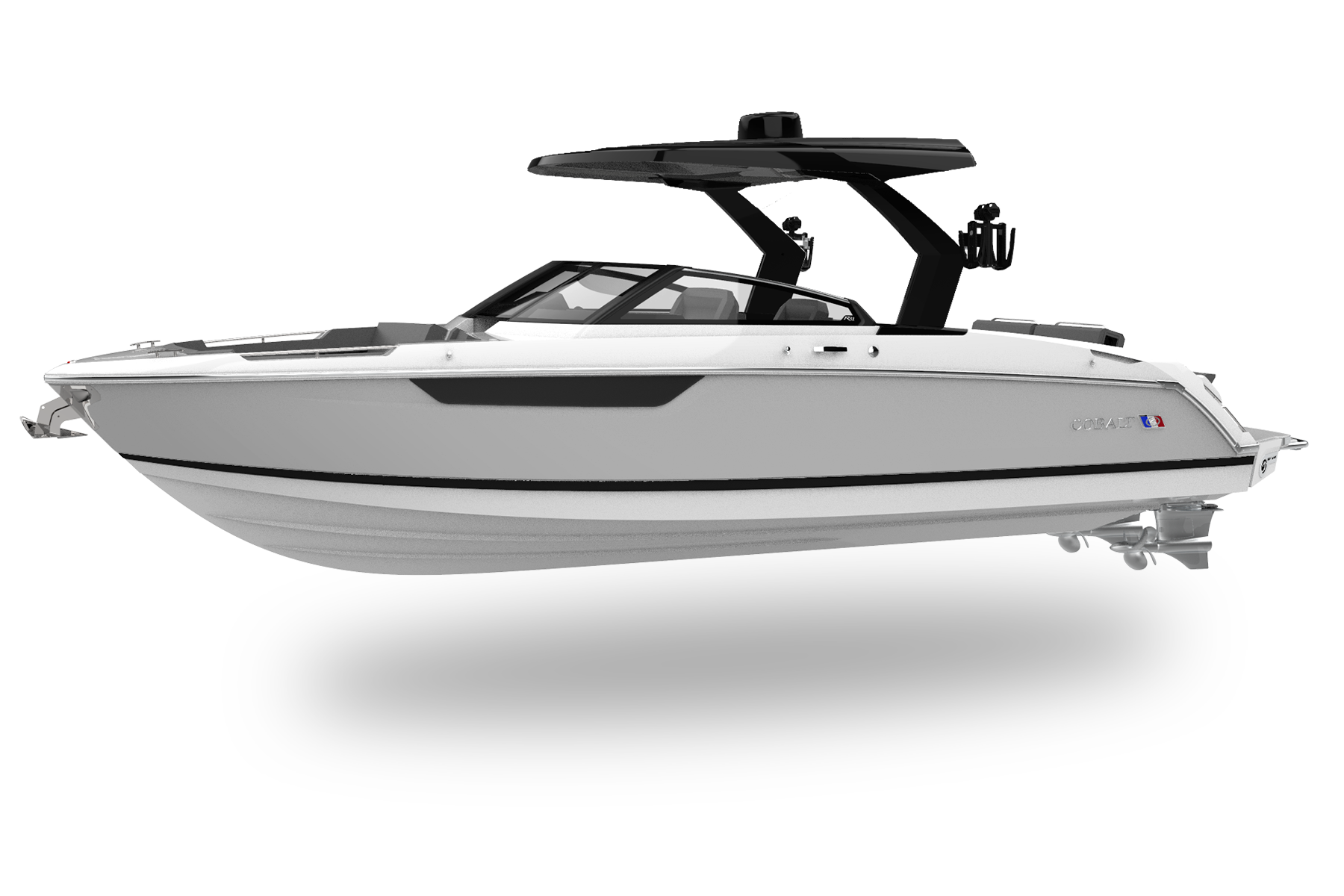 R31 Surf
R31 Surf  R33 Surf
R33 Surf  R35 Surf
R35 Surf  R4 OUTBOARD
R4 OUTBOARD  R6 OUTBOARD
R6 OUTBOARD  R8 OUTBOARD
R8 OUTBOARD  30SC Outboard
30SC Outboard  R33 Outboard
R33 Outboard  R35 Outboard
R35 Outboard  R35 Outboard Coupe
R35 Outboard Coupe